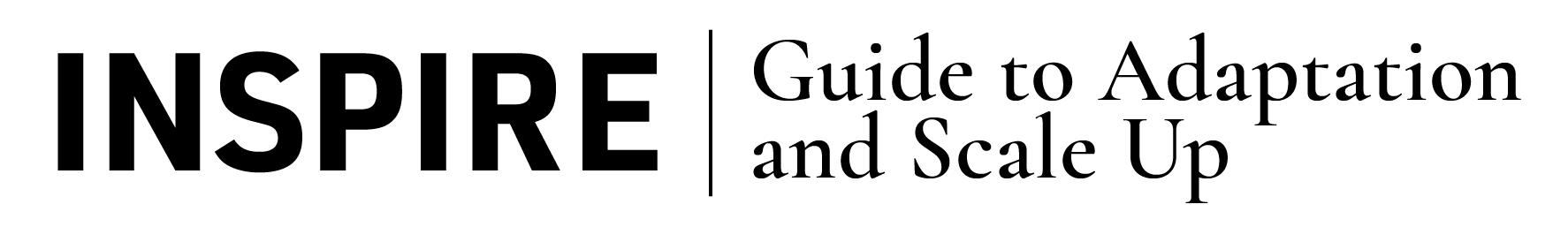Using the Tools
About the Tools
The tools in this Guide are designed to help you apply an adaptation and scale-up lens to your national action plan; select activities that can be successfully scaled; and coordinate adaptation and scale up across sectors with stakeholders and Implementing Partners. Not all tools will be useful to everyone. In some cases, the National Coordination Mechanism may have accomplished the goals of the tool in other ways. We encourage you to review the guide, consider the goals of each tool, and prioritize those you find useful.
How to Facilitate and Use These Tools
The tools in this guide do not come with detailed instructions or a step-by-step facilitator guide. That is because there are many ways to use these tools: individually, in pairs, as a group, in a workshop, in person, virtually, and so on. We offer some tips and considerations on how you might use or adapt these tools with your specific team, and in your specific context. There is no right or wrong way to use a tool if it helps your National Coordination Mechanism + Resource Team to reflect, gain insights, and take action on adapting and scaling up the action plan to end violence against children. Use the worksheets as templates for collecting data and generating insights.
Using the tools in person
We specifically developed the worksheets that are at the center of these tools to maintain quality of printing in a wide variety of contexts and without extra cost. They are all in black and white, with high contrast, and low color. The worksheets are designed at A4 size.
Don’t feel limited to that A4-sized document! Some of these tools would be well-suited for group use at wall (A0) size. You can make your own poster- or wall- sized versions using a variety of readily available applications/platforms (e.g., PowerPoint, Google Slides, Canva, Mural, etc.). You can also recreate these templates on a wall or whiteboard by using tape to create lines and sections, and markers, paper, and tape for labels.
Check back for future releases of tools at alternate sizes.
These tools can be cut, folded, moved around, and physically used in many ways. Some of the worksheets are meant to be printed multiple times, once each for a single activity or other such data point. For example, print one worksheet of Tool 4A for each activity that you wish to analyze.
Use sticky notes or slips of paper to make individual thoughts easier to work with, and as a way to give everyone a chance to add their thoughts to the collective. Classifying, grouping, and moving ideas around this way can be very helpful. Use another copy of the tool worksheet to capture where things end up and why. If someone on your team has access to the digital tools, capturing the results in the tool formats can be a great way to document your discussion.
Tools Best as Wall-Sized for Facilitation
The following tools lend themselves to a wall-sized version or recreation to be used during group facilitation.
Using the tools digitally
Most of these tools are interactive PDFs. You can type into the fields and save these documents with your information.
You may find that your group is skilled with using Google forms, capturing information in documents or spreadsheets. Need it to be more flexible than the fillable PDFs? Most of these worksheets are quite simple capture formats that can easily be adapted to a text document, table, spreadsheet, or online form. Note that both Dropbox and Google Drive now support editing Microsoft Word documents online so not everyone has to have Microsoft Word to access, comment on, and edit shared files.
Similarly, some of the worksheet formats lend themselves to online whiteboard-style collaboration. Make a Mural, Google Jamboard, or use another collaborative tool to generate and document the insights each tool is designed around.
Using the tools remotely
For groups meeting remotely, at the time of the writing of this Guide, Zoom, Whereby, Toasty, and Microsoft Teams are all great platforms. They all support video and non-video meetings, chats that can be downloaded, and meeting recording for attendees who can’t make it in real time. Many of these platforms also support interactive meetings through features like polls/voting, breakout rooms, screen-sharing, and games. There are numerous tutorials and video guides on each of these platforms to expand and deepen your skills in using online platforms for group meetings.
Using online whiteboards such as Mural, Miro, and Google’s Jamboard may also help in gathering ideas from a virtual group. You can set up an online whiteboard to capture ideas as you would on a flipchart, use post-it notes to generate and move ideas around together, or you can create or use a template for a specific activity. Whiteboard platforms allow teams to work together both at the same time as well as allow individuals to contribute at times that work better for them.
Use the tools to get people talking
While individuals may fill out portions of some tools, the main purpose of the tools and this Guide is to increase collaboration, learning, and communication among the National Coordination Machanism + Resource Team, Implementing Partners, and other stakeholders. These tools are made to spark conversation and action.
Key tips for groups working to adapt and scale-up activities to end violence against children, or any complex and dynamic issue:
- Acknowledge the people in the room. Use this process to get to know each other better. Think together as much as possible. Work toward consensus, and acknowledge when there are strong differences.
- Move! Move your bodies around. If you are meeting in person, move people around. Work individually, in various small groups, and as a large group. When you can, do the same online. Give people lots of breaks and encourage physical stretching and movement. Using our bodies encourages our brains to come up with good ideas.
- Bring the context into the room. This can and should be done by bringing a wide variety of stakeholders into the room, including those most impacted by the issue at hand. Other practices include developing and using personas or empathy maps, or simply keeping posted and present pictures that represent either the current context or the end goal (e.g., pictures of healthy children, pictures of schools and clinics, pictures of households).
- Mix and match. Make ideas visible, tangible and interactive. Draw, make collages, print out pictures. Get ideas up onto the physical or virtual wall. Move ideas around. Group and sort ideas multiple times in multiple ways. Use the tools in ways that allow people to see and move them.
- Start with many ideas, then narrow the field. Keep the time for brainstorming and idea-generation separate from the time for analysis and idea-sorting. These are two very distinct activities and types of thinking. When brainstorming, be clear that nothing is rejected at this stage. Purposefully encourage and capture wild ideas. Then, sort and refine. Do not throw out ideas that are not easily sorted or do not necessarily fit into the current discussion. Reserve space for these ideas! Visit these wild thoughts regularly; they may spark something new, or become more relevant or urgent.
- Welcome all voices. Not everyone is comfortable speaking up or brainstorming in a large group. An inclusive meeting often starts with self-reflection, then sharing in small groups, and finally as a large group. Other common techniques for this include: 1-2-4-all and paired-shares to a share-out.
Use the tools to capture learning and action items
Do not let great conversation and insight become a lost opportunity! A workshop or meeting stays in the room when there is not sufficient documentation of the ideas, insights, and action items that arose. There are many ways to document a group’s findings, including using many of the tools in this Guide. Be sure to document your shared understanding, insights, actions and next steps. The important thing is to capture these for use, not just for storage. Your thinking will evolve as you adapt and scale up your action plan. You will want good documentation, in ways that you can share easily and that continue to be useful and informative as you scale up.